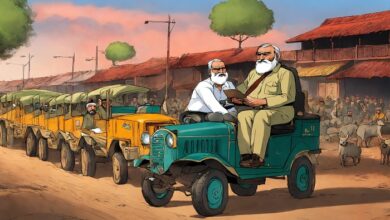A Complete Guide to Parivahan Sewa RC Status: Check, Update, and Manage Your Vehicle Registration
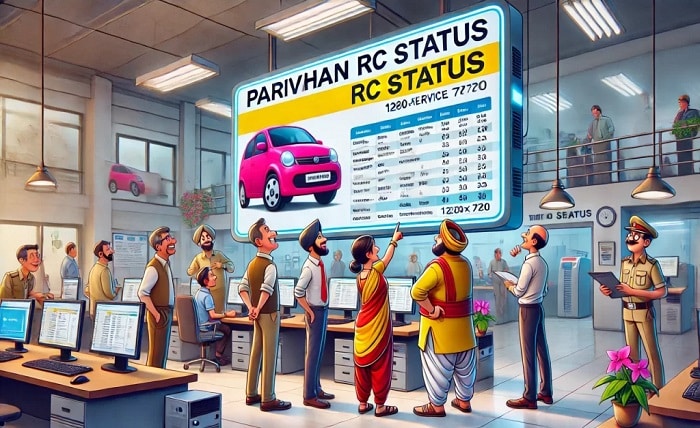
The “Parivahan Sewa RC Status” service is an initiative by the Ministry of Road Transport and Highways in India to streamline the management of vehicle-related services. RC, or Registration Certificate, is a crucial document proving that your vehicle is registered with the Regional Transport Office (RTO). This blog covers how to check, update, and understand your Parivahan Sewa RC status, making it easier to access all related services online.
How to Check Parivahan Sewa RC Status Online
One of the most convenient features of Parivahan Sewa is the ability to check your RC status online. Vehicle owners no longer need to visit the RTO in person. Instead, they can follow these steps:
- Visit the Parivahan Sewa Portal.
- Navigate to the “Online Services” section.
- Click on “Know Your Vehicle Details.”
- Enter your vehicle registration number and captcha code.
- Submit the details to view your Parivahan Sewa RC status.
This service allows users to ensure their RC details are up-to-date and accurate, avoiding potential legal issues.
Importance of Keeping Your Parivahan Sewa RC Status Updated
Maintaining an accurate Parivahan Sewa RC status is not just a regulatory requirement but also an essential step in ensuring hassle-free vehicle ownership. An updated RC status:
- Confirms legal ownership of your vehicle.
- Avoids penalties during police checks.
- Facilitates seamless vehicle insurance claims.
- Ensures smooth resale or transfer of ownership.
By regularly checking the Parivahan Sewa RC status, you can avoid common pitfalls and ensure compliance with the law.
Steps to Update Parivahan Sewa RC Details
If there’s an error in your RC details or if you’ve changed your address, updating your Parivahan Sewa RC status is straightforward:
- Log in to the Parivahan Sewa portal.
- Go to the “Vehicle Related Services” section.
- Select your state and RTO.
- Choose the “RC Particulars Modification” option.
- Fill in the required details and upload supporting documents.
- Pay the applicable fee and submit your request.
Once submitted, you can track the progress of your request using the Parivahan Sewa RC status feature.
Benefits of Using the Parivahan Sewa Portal for RC Services
The Parivahan Sewa platform revolutionizes how vehicle-related tasks are handled, including RC status checks. Here’s why millions of Indians prefer this service:
- Convenience: Access Parivahan Sewa RC status and other services from the comfort of your home.
- Transparency: Get real-time updates on your application status.
- Efficiency: Avoid long queues at RTO offices.
- Comprehensive Services: From RC renewal to NOC issuance, everything is available on one platform.
The ease of managing your Parivahan Sewa RC status is just one of the many reasons why this portal is indispensable.
Common Issues Faced While Checking Parivahan Sewa RC Status
Although the Parivahan Sewa portal is user-friendly, some users face challenges while checking their RC status. Common issues include:
- Incorrect Registration Number: Ensure you input the correct number as per your RC book.
- Portal Downtime: The website may occasionally be unavailable due to maintenance.
- Pending Fines or Taxes: Unsettled dues can delay RC status updates.
- Inaccurate Captcha Code: Double-check your entry to avoid errors.
By being aware of these issues, you can troubleshoot effectively and access your Parivahan Sewa RC status without delays.
Future Enhancements to Parivahan Sewa RC Services
The Indian government continually enhances the Parivahan Sewa platform to offer better services. Upcoming features may include:
- Mobile App Integration: Check and update your Parivahan Sewa RC status on the go.
- Real-Time Notifications: Get alerts about RC expirations and renewals.
- AI-Driven Support: For faster resolution of user queries.
- Advanced Analytics: Gain insights into vehicle trends and ownership patterns.
These improvements will further simplify managing your Parivahan Sewa RC status, benefiting millions of users nationwide.
Conclusion
The Parivahan Sewa RC status service simplifies vehicle management, ensuring compliance with legal requirements and offering peace of mind. Regularly checking and updating your RC details helps avoid penalties, ensures smooth transactions, and keeps your ownership records accurate. Embrace the convenience of the Parivahan Sewa portal and manage your RC status effortlessly.
FAQs
- What is the Parivahan Sewa RC status?
The Parivahan Sewa RC status provides information about your vehicle’s registration, including ownership and compliance details. - Can I check my RC status without visiting the RTO?
Yes, you can check your RC status online through the Parivahan Sewa portal using your vehicle registration number. - Is there a fee for checking the Parivahan Sewa RC status?
No, checking your RC status on the Parivahan Sewa portal is free of charge. - What documents are needed to update my RC status?
You’ll need proof of address, identity, and ownership, along with supporting documents specific to your requested changes. - How long does it take to update Parivahan Sewa RC details?
Updates usually take 7-15 business days, depending on your RTO’s processing time.