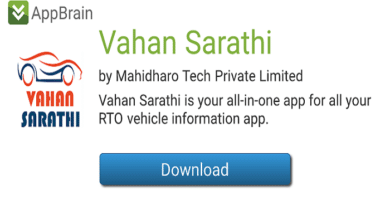Parivahan Sewa Driving Licence: A Comprehensive Guide to Apply and Manage Your Licence

Obtaining a driving licence in India has been made seamless by Parivahan Sewa, a one-stop platform for all your transport-related needs. Whether you are applying for a new licence, renewing an existing one, or just checking your licence status, Parivahan Sewa simplifies the process for millions of citizens. In this guide, we’ll walk you through every aspect of the Parivahan Sewa driving licence process.
What is Parivahan Sewa Driving Licence?
The Parivahan Sewa Driving Licence is a service under the Ministry of Road Transport and Highways (MoRTH) aimed at digitizing transport-related operations. This platform allows users to apply for driving licences, update their information, and track the status of applications conveniently online. It has transformed a previously time-consuming process into a user-friendly, efficient experience.By centralizing the services, Parivahan Sewa ensures transparency, reduces paperwork, and enhances service delivery. Whether you’re applying for a learner’s licence or renewing an existing one, Parivahan Sewa has made it all possible at your fingertips.
How to Apply for a Parivahan Sewa Driving Licence?
Applying for a driving licence through Parivahan Sewa is straightforward. Follow these steps:
- Visit the official website: Head to the Parivahan Sewa portal.
- Choose your state: Different states may have slightly different requirements, so select your state to proceed.
- Select the service: Click on “Apply for Driving Licence.”
- Fill out the application form: Provide details such as name, address, date of birth, and type of vehicle for which you require a licence.
- Upload documents: Submit scanned copies of your identity proof, address proof, and age proof.
- Book a test slot: Schedule your driving test at the Regional Transport Office (RTO).
- Pay the fees: Complete the payment process online.
- Attend the driving test: Appear for the test on the selected date.
Upon successfully passing the test, your Parivahan Sewa driving licence will be issued.
Benefits of Parivahan Sewa Driving Licence
Opting for the Parivahan Sewa driving licence system offers numerous benefits:
- Convenience: Apply, renew, or check your licence status from anywhere.
- Transparency: Track your application in real-time.
- Reduced paperwork: All records are digitized, eliminating the need for physical documents.
- Cost-effective: Avoid intermediary agents and their fees.
- Integrated services: Access other transport services, like vehicle registration and road tax payment, through the same platform.
The platform is a one-stop destination for all driving licence needs, making it a preferred choice for millions of users.
Documents Required for Parivahan Sewa Driving Licence
To apply for a Parivahan Sewa driving licence, you’ll need the following documents:
- Identity Proof: Aadhaar card, PAN card, or passport.
- Address Proof: Voter ID, utility bill, or rental agreement.
- Age Proof: Birth certificate, school leaving certificate, or passport.
- Passport-sized photographs: Typically, two to three recent photos.
- Learner’s Licence: Mandatory for applying for a permanent licence.
Ensure all documents are scanned and uploaded in the required format to avoid delays in processing.
Steps to Renew a Parivahan Sewa Driving Licence
Renewing your driving licence through Parivahan Sewa is just as easy as applying for a new one. Here’s how:
- Log in to the Parivahan Sewa portal.
- Select “Renew Driving Licence” from the menu.
- Fill out the renewal form: Update any details if required.
- Upload required documents: Include your current licence, proof of address, and photographs.
- Pay the renewal fee: Complete the payment process.
- Book an RTO appointment (if required): Some states require you to verify documents in person.
Once the process is complete, your renewed Parivahan Sewa driving licence will be mailed to your registered address.
Checking the Status of Your Parivahan Sewa Driving Licence
If you’re curious about the progress of your application, checking the status is simple:
- Visit the Parivahan Sewa website.
- Navigate to “Driving Licence Services”.
- Enter your application number and date of birth.
- Submit the details.
The portal will display the current status of your Parivahan Sewa driving licence, keeping you informed at every step.
Tips to Avoid Common Mistakes in Parivahan Sewa Driving Licence Applications
While the process is straightforward, applicants often make mistakes that lead to delays or rejections. Here’s how to avoid them:
- Double-check your details: Ensure all personal information matches your documents.
- Upload clear copies of documents: Blurred or incomplete uploads may result in rejections.
- Attend your test on time: Missing your driving test appointment means rescheduling.
- Pay the correct fee: Verify the fee amount for your specific service.
- Use the correct portal: Only use the official Parivahan Sewa website to avoid scams.
By following these tips, you can ensure a hassle-free experience with your Parivahan Sewa driving licence application.
Conclusion
The Parivahan Sewa driving licence platform has revolutionized how citizens access driving licence services in India. By bringing convenience, transparency, and efficiency to the forefront, it ensures that every applicant can manage their driving licence needs with ease. Whether you’re a first-time applicant or renewing your licence after years, the process is now accessible and quick.Make the most of this digital platform and enjoy the road ahead with confidence, knowing that your driving licence needs are handled seamlessly.
FAQs
1. What is the Parivahan Sewa driving licence portal?
The Parivahan Sewa portal is an official government platform for managing transport-related services, including driving licences.
2. Can I apply for a learner’s licence through Parivahan Sewa?
Yes, you can apply for a learner’s licence directly on the Parivahan Sewa website.
3. What happens if I fail the driving test?
If you fail the driving test, you can reapply for a test through the Parivahan Sewa driving licence portal after a stipulated waiting period.
4. Is the Parivahan Sewa portal available in all states?
Yes, the portal is operational nationwide, but some services may vary slightly depending on state-specific regulations.
5. How long does it take to get a driving licence via Parivahan Sewa?
After passing the driving test, your driving licence is typically issued within two to three weeks.