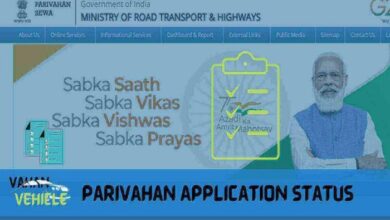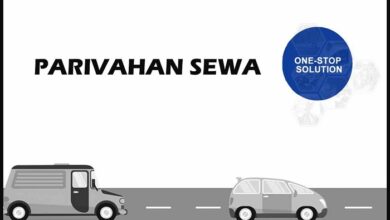Parivahan Sewa DL Status: Everything You Need to Know
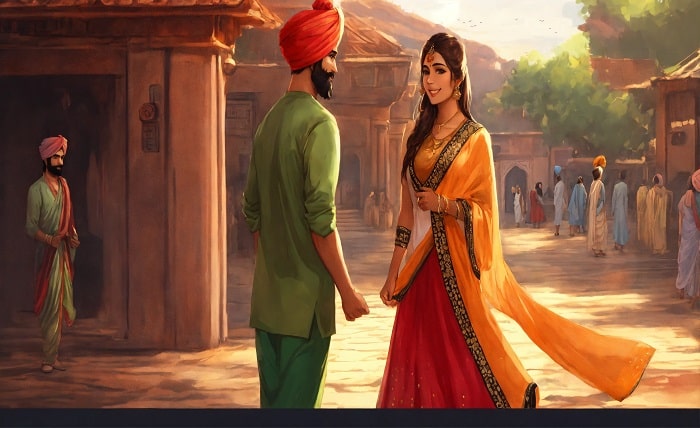
The Parivahan Sewa DL status is an essential tool for all those who have applied for a driving license in India. The Ministry of Road Transport and Highways (MoRTH) has simplified the process of checking your DL status via the Parivahan Sewa website. With the digital advancements, individuals can now easily access their DL status online without the need to visit the Regional Transport Office (RTO).This blog post will guide you through the process of checking your DL status, provide insights into the importance of Parivahan Sewa DL status, and answer some frequently asked questions. Whether you’re waiting for the delivery of your new license or just want to verify the details, this comprehensive guide has got you covered.
What is Parivahan Sewa?
Parivahan Sewa is an online platform initiated by the Indian Government, primarily aiming to provide various transport-related services. From applying for a new license to tracking the status of a driving license (DL), Parivahan Sewa makes the entire process easier and more efficient. One of the most sought-after services is the Parivahan Sewa DL status, which helps applicants track the status of their driving license application.The initiative has been developed to reduce the need for physical visits to RTO offices, providing a convenient solution for both applicants and the authorities. The platform provides transparency and offers citizens quick access to information about their driving licenses, vehicle registrations, and much more.
How to Check Parivahan Sewa DL Status Online?
If you are eagerly waiting for the status of your driving license, Parivahan Sewa DL status can be accessed easily from the comfort of your home. Here’s a simple guide on how to check your DL status online.
- Visit the Official Parivahan Sewa Website
Go to the official website of Parivahan Sewa at parivahan.gov.in. - Select the ‘Online Services’ Tab
On the homepage, find the “Online Services” tab and select “Driving License Related Services.” - Choose Your State
The website will redirect you to a page where you need to select your state. This is important because RTO services are state-specific. - Enter Your Details
After selecting your state, you’ll be prompted to enter your application details, such as the application number or your learner’s license number. Some states may also allow you to enter your date of birth for verification purposes. - Check Your DL Status
Once you have entered the required details, click on the “Submit” button. Your Parivahan Sewa DL status will be displayed on the screen, showing whether your application is pending, approved, or dispatched.
By following these simple steps, you can easily track your DL status from anywhere at any time.
Importance of Parivahan Sewa DL Status
The Parivahan Sewa DL status provides significant benefits to both the applicants and the authorities. Let’s discuss some of the key reasons why this service is so important.
- Convenience: Checking your DL status online saves you time and effort, as you don’t have to visit the RTO office.
- Transparency: The Parivahan Sewa DL status gives users real-time updates on the processing of their driving license.
- Avoid Uncertainty: Without an online status check, applicants often face uncertainty about the progress of their license applications. The online portal eliminates that problem.
- Track Delivery: You can track whether your license has been dispatched to your address, allowing you to know when to expect it.
- Reduce RTO Crowds: The Parivahan Sewa DL status system reduces the load on RTOs, as more people can check their status online, leading to fewer physical visits to the offices.
In conclusion, the Parivahan Sewa DL status system ensures a streamlined and hassle-free experience for applicants, improving efficiency across the board.
Common Issues with Parivahan Sewa DL Status
While the Parivahan Sewa DL status platform is generally very efficient, users might face a few common issues when checking their DL status online. Some of these issues include:
- Incorrect Information: If you enter incorrect details like your application number or date of birth, the system might show an error. Always double-check the information you enter.
- Status Not Available: Sometimes, due to technical glitches or high server traffic, the status may not be displayed. In such cases, try checking again after some time.
- Server Downtime: Parivahan’s website might experience downtime due to maintenance or heavy traffic. This can temporarily prevent you from accessing the DL status.
- RTO Delays: The delay in processing your application at the RTO can cause a delay in the status being updated on the portal.
If you face any issues with the website or status update, you can always reach out to the helpline or visit your local RTO for assistance.
Parivahan Sewa DL Status and Delivery Time
After checking the Parivahan Sewa DL status, the next big question is often, “When will my driving license be delivered?” The delivery time for your driving license can vary depending on several factors:
- Processing Time at the RTO: The time it takes for the RTO to process your application will affect when your DL status shows as “approved.”
- Dispatch Delay: After approval, the dispatch of your driving license may take anywhere from a few days to a few weeks, depending on the local postal services.
- Regional Variations: Delivery times can differ from one state to another, depending on the efficiency of the local authorities.
Typically, once the DL status shows “dispatched,” you can expect your driving license to arrive at your registered address within 7-14 working days.
Tips for Fast Parivahan Sewa DL Status Updates
If you want to ensure that your Parivahan Sewa DL status is updated as quickly as possible, here are a few tips to follow:
- Ensure Accuracy of Details: When filling out your application, ensure all the details are correct. Mistakes or discrepancies can delay the processing of your DL application.
- Track Regularly: Make it a habit to regularly check your DL status to stay updated. The Parivahan website updates the status frequently.
- Complete the Process: Make sure you’ve completed all the required steps, such as the driving test and biometric verification, as incomplete applications will cause delays.
- Stay in Touch with RTO: If your status isn’t updating for a long time, you may want to contact your local RTO to inquire about any issues with your application.
By following these tips, you can help ensure that your driving license application process moves smoothly and quickly.
Conclusion
The Parivahan Sewa DL status is an incredibly useful tool for individuals applying for a driving license in India. With the ease of online access, you can track your driving license application status and ensure that everything is proceeding as expected. The platform also contributes to transparency, convenience, and reduces the need for physical visits to the RTO.By understanding how the system works and keeping track of your application, you can avoid unnecessary delays and confusion. Whether you’re a first-time applicant or someone renewing your license, the Parivahan Sewa DL status is a valuable resource to stay informed.
FAQs
- What should I do if my Parivahan Sewa DL status isn’t showing?
If your status isn’t showing, double-check the details you entered. If the issue persists, wait for a few hours and try again. You can also contact the RTO for assistance. - How long does it take to get the DL after the status shows “approved”?
Once the DL status is “approved,” it usually takes about 7-14 working days for the license to be delivered to your registered address. - Can I check my DL status using the learner’s license number?
Yes, you can use your learner’s license number to check your DL status on the Parivahan website. - What does the “pending” status mean?
A “pending” status indicates that your application is still being processed and has not yet been approved or rejected by the RTO. - Can I use the Parivahan website to apply for a new driving license?
Yes, Parivahan Sewa allows you to apply for a new driving license, renew your license, and access various other transport-related services.